FHQ Frequently Asked Question
( FAQs )
Project Set-up
Anything at the start of a project you think I should also do to setup for success?
Make use of Action Tracking : Set-up Actions that needs to be undertaken by a Project Member, set-up meetings, create dependency items, decisions, etc.
Check “My Dashboard”, a view of all items / priority lists relevant to each user.
Overall project progress %
My Overall Project Progress % Looks Incorrect?
Overall project progress % | |
☐ | is based on the start and finish date of the Schedule, not the project dates, although generally it would be expected the dates of the schedule would align to the project dates. |
☐ | There are there are two (2) ways the Overall Project Progress % is calculated: (1) Effort based (2) Duration based |
☐ | Schedules that have task/s with an Effort value(non-zero) will calculate Overall Progress % based on the %Complete of Tasks using Effort (ignoring progress on Tasks using Duration). |
☐ | Schedules that have no tasks using effort units should show an Overall Progress % based on the %complete of all tasks (duration based). |
☐ | FHQ does not calculate Overall Progress as a mix of Duration and Effort. If not all Tasks will be using effort, it is recommended to use Duration for all. |
☐ | To fix Overall Progress % from effort based to duration based, you can update schedule or reimport schedule with none of the Tasks using effort units. |
☐ | For Quick Reference Guide, pls check: Overall Project Progress - Calculations |
Admin Access
What functions that only Admins can do?
Admin-Exclusive Features | ||
☐ | FHQ User with “Update” access to different system pages but is not Admin, will not be able to use some features that are available exclusively for Company Admins. See below list for these Admin-Exclusive Features: | |
|
| |
|
| |
|
| |
|
| |
|
| |
|
| |
|
| |
What is the difference between Project Control and Admin Role?
Project Control role not necessarily mean they are Admins. Project Control is an All "Update" role, its access rights is second to an Admin and can be managed within the Company Settings page (front-end).
Admin role on the other hand can only be granted by FHQ support via back-end. Admins access need not be configured in the Company Settings. Admins can do what Project Control can + Admin-Exclusive Features . A user can be a Project Control and an Admin at the same time.
Configuration Change Request
How can we do additional configuration update?
Focus HQ have been providing this as a Managed Service thus far, a formal Administrator Training session will be provided once the new Client Admin and Support person is on board. In the interim, if any changes are required, please feel free to reach out for our assistance.
Create New Project
Why is the “Create New Project” button disabled for Project Manager.
Most likely, Project Manager role is not among those that were configured to create New projects. Consult your System Admin or PMO. Your system admin can enable the Create New Project for this role, by updating access of the Project Manager from "None" to "Update" in the "Pipeline: Idea" row within Company Settings page > Company Access Level.

Update Project Data
User has ALL Update Access to a Project but Why Can’t He Add/Update Risks, Issues, Cost, etc.?
- Most often, users do not realize that the Project is in transition. The project was submitted for review pending approval to move to the next phase.
- If a project is submitted for review, the data is locked for editing. This is the reason why users are unable to add, update, or upload any data even if they have permission.
- Options:
- #1: Wait until the project is approved, then do the update.
- #2: Cancel the review first to release the project from review state, then do the update. Once updates are done, resubmit the project for review to move to the next phase.
- For Quick Reference Guide, pls check: Project Creation, Project Lifecycle and Approvals
Project Report
I have several Project Risks and Issues, but only a few of them are pulled in my Report.
- Only Escalated Risks and Issues are displayed in Reports.
- Regular Risks and Issues only appear in the Risks or Issues Register.
- A Risk or Issue is escalated when:
- the Due Date is past
- it has High Rating
- Manually Escalated – (if for some valid reason a regular risk/issue needs to be reported, it can be manually escalated by ticking the ! icon)
- For Quick Reference Guide, pls check:
Resourcing Checklist
Why am I unable to move the project to Execution?
If resourcing is configured to be part of the checklist, the moment Resourcing module is enabled, the item automatically appears in the Checklist. If you think it should Not be, please consult your PMO. The PMO can review and consider when/if to enforce this as a checklist item.
Portfolio Budget Upload / Update
Can we do bulk budget update instead of entering it one by one?
This can be done via Portfolio Budget Upload or Project Budget Upload option. Note that a different sample template is provided for the two types of upload.
Budget Update on Execution project
How does the updating of budget in Execution works?
If you plan to update baseline costs, you need to create a CR, have it approved and then allocate the CR to your baseline costs.
If you are updating forecast or actuals, you can update them without any CR. You can update forecast cost for all periods however for actuals, you can only update past to current period.
Note:
Budget Update during Close Project Stage
Can I still update the Budget even if the Stage is already Close?
The process is that the project remains in the ‘Execution’ phase whilst financial costs are still being transacted.
The moment the project is moved to Closed status, the budget can no longer be updated.
Adding of Risk
When is the best time to add a risk? Can I create these during Planning or should I wait until the activation of the Live project?
Best practice is we identify and add project risks while still in planning stage. Though, you may still add risks when the project is Live.
Portfolio Risk Upload
Who are allowed to do a Risk Upload on a Portfolio Level?
For the Risk Upload on a Portfolio Level, please do note that you are allowed to do a Risk Upload even if you are not the risk owner.
If your role have the "Update" access for Risk Management for that specific Portfolio or if you are an Admin, you can do the upload.
The Risk Owner can be any user assigned to the Project, for as long as the correct Risk Owner has been assigned to the project prior to import, then the risk upload will proceed.
Allocating Project to a Portfolio
How to allocate project/s to Portfolio?
By effectively allocating projects to a Portfolio, organizations can oversee projects and decisions can be made quicker regarding the pursuit of projects, prioritizing them according to strategic objectives, resource allocation, and managing them to accomplish overall strategic goals.
Here are several ways/areas within the system where you can allocate a Project to a Portfolio.
- Phase 1 project create/update page > Portfolio
Phase 2 project update page > Portfolio

- Phase 3 Planning set-up page > Project Details > Portfolio

- Phase 3 & 4 Project Settings page > Project Overview > Portfolio

- Portfolio > Pipeline Management page > Project > + New project
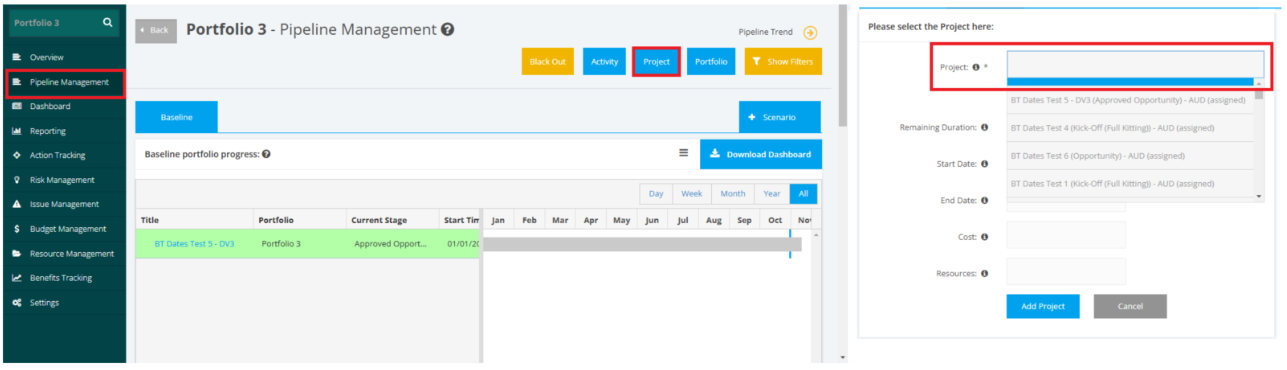
- Bulk Project CSV Import
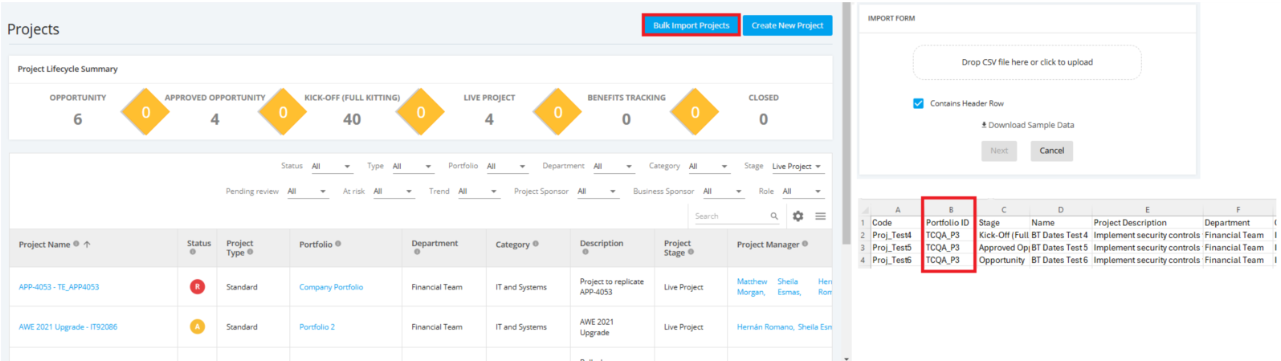
For Quick Reference Guide, please check: Allocate a Project to a Portfolio
Please also visit the Focus HQ Support Portal for more details.
Schedule Overall Progress not updating
Why is the Overall Progress not showing any movement or not updating?
FHQ schedule overall progress only work either effort based or duration based (not mixed). If there is at least 1 task that is using effort, the Overall Progress % will calculate/display based on Effort and it will ignore whatever progress for tasks that are duration based. We recommend you use all Duration for the Schedule and leave Efforts field zero.
Schedule Timeline View
How do I change the timeline from the Months and weeks view in the current view - to quarters and months for the Grant chart?
To change the timeline from weeks to month or quarters, you click on the " - " icon (zoom-out). The "+" icon(zoom-in) to make it back to weeks or days. To set your expectation, this is applicable only within schedule page and this timeline change does not affect PDF extract.
Weekly Project Report
How do we create the template weekly project report?
You can set-up your weekly report template within "Settings" page: Report Templates section.
Then Reports get generated and viewed/edited within "Reports" page.
I can see data within the Deliverables section of the tool, but when I generate a report, they are not shown. Why is that?
- Most likely the “Date To” you’ve entered on the report, is prior to when those deliverables were created.
- FHQ report will include and display available data up to Report’s "Date To” only. So for example, the Report: “Date to” was 1st November, but the Deliverables were created on 15th November, they won’t show on the report unless the Report: ‘Date To’ is set to greater than or equal to 15th November.
- For Quick Reference Guide, pls check: Reporting Deliverables
- Please also visit the Focus HQ Support Portal for more details.
Moving the Project from Planning to Execution
What happens when a project is pushed Live?
Note that once a project is pushed Live, the Project Baseline end date and Baseline Budget is locked. You can set a Project new end date which would be Forecast Finish Date. You can still add activities within the Project Start to Forecast Finish Date. Baseline budget becomes locked for editing, you are then expected to manage your Forecast and Actual Costs at this stage of the project. If baseline costs needs to be updated, an approved Change Request is required.
From this stage onwards, management of your project schedule, budget will be comparing forecasts and actual progress against the baseline. This allows you to forecast variations against your Planned Baseline, but not to change the baseline itself.
Bulk Import of Project
Should you include an existing project when you do a Bulk Import of Project?
Ideally, if the project is already existing it should not be part of the bulk import new projects.
If you have included existing projects, it will update the existing project based on the data in imported file.
Budget Cost From and To Range
Why is the defined budget during Initiation did not appear on the Project Budget section?
During Project Initiation, the Cost to and From range are only estimates and not the actual budget that will appear in the budget module.
To set up a Budget Cost Item, use the Budget Module > +New Cost
Risk not in Report
Why is my risk not appearing in the Project Report?
Only Escalated Risks will form part of the Project Report.
In terms of Risk Escalation, there are 3 ways to Escalate Risks:
1. When the priority rating is "High" or “Severe” (automatic escalation)
2.When it is past due date (automatic escalation)
3.Manual escalation ( if for valid reasons a Risk needs to be escalated, you can manually click that escalation icon " ! " at the left side of each Risk item

Take note, only escalated risks (auto or manual) is pulled in Reports. Regular risks are displayed only within the Risk Register but NOT displayed in Reports.
User Creation
Why the user is unable to use the system after creation?
If the user was added via People module, an invite will be sent to that user. He will then have to formally register himself to complete the process.
If you had the user account created backend (through FHQ Support), you need to send them the credentials via email. Including User Name and Password.
If the environment is SSO enabled, user will input his email address in the FHQ log-in page and that lead him to the client’s SSO page. He will have a profile generated once he logs in for the first time.
Deactivating User
How do we deactivate a user?
Go to People Module. Select the user you wish to Deactivate. Click on the Link ( It will open the User Page). Click the Remove Member.


Click “Deactivate”.
Note: Do not click “Delete”, only “Deactivate”.
Deleting a user will remove the user records plus all data associated to him, losing historical records.
Deactivate is preferred as it is enough to remove the access from the user.
Keeping a copy of Draft and Finalized PSR (Project Status Report)
How do I keep a copy of PSRs?
User may download a copy of the PDF Report and store it within Documents module. PM's can then refer to the saved report, copy/update comments etc to the next PSR within Reporting module.
If a user is a recipient of the Project Report, he will have the PDF reports in his email > inbox
URL Links
Why is my URL Links is not accessible?
The system accepts links up to 200 characters long.
For the meantime, please use a URL shortener service to convert a long link to a shorter version. Examples of these URL shortener services include the following below:
Declaring Weekends and Holiday
How do I declare Weekend?
First, kindly keep an updated copy of your latest project schedule by downloading a CSV copy.
Please do note that changing the Project Calendar may result to recalculation of the project duration. When you change the Project Calendar there will be tasks that will be pushed outside of the timeline because of the duration calculation. Check those task that will be pushed outside of the timeline. This has to be manually adjusted first.
Steps :
a. Go to "All Projects" section, and select the specific Project.
b. Go to "Schedule" module
c. Go to the "Project Schedule" table. Click the Calendar Icon.
d. Update the Project Calendar.
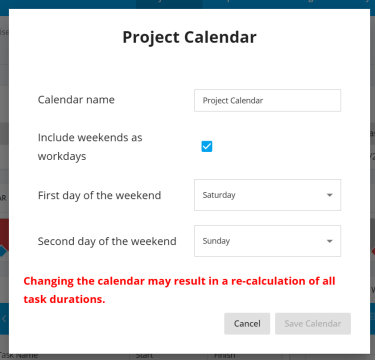
e. Save the updates to the Project Calendar
Should a constraint violation appear, please take note of the task that needs to be manually adjusted.
Currently, we don't have the ability to create holiday calendars yet but it is already part of our Product roadmap.
For significant Holiday periods e.g Christmas, we recommend capturing it in the Project schedule itself. Like how you add regular Task/s, capture the Holiday period with Start Date and End Date.
Expired Registration Link
I was not able to access the system within the specified timeline?
If a new user was added via People page, an invite is sent to that user for him to formally register himself to complete the process.
If he did not action the registration invite after 7 days, that invite link will expire.
The client will have to inform FHQ Support so we can resend an invite or help facilitate user account setup.
Updating Actuals is taking so slow
Why is the updating of Actuals is taking so slow?
Please check if the environment has Turned ON a Custom Budget. If yes, we would suggest that the Custom Budget be turned off if this is not used. ( as this will significantly improve system performance)
Steps :
1. Go to Company Profile
2. Go to Custom Budget Data Set section

3. Click on Corporate Budget.
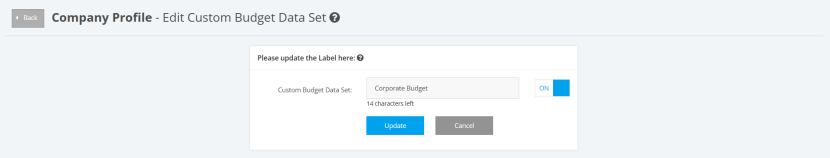
4. Turn it Off
5. Click Update.
