Review Approved Opportunity
1. Once navigated to the ‘Pipeline Details’ page, navigate to ‘Review Pipeline’ section.

2. Once in 'Review Pipeline' section, click 'Edit' button.

3. Within the ‘Review Pipeline’ section, update information needed (Project Type, Priority, Estimated Business Case, Role Allocations, Planning Start Date, Planning End Date, Execution Start Date and Execution End Date) .


4. Once Review Details has been populated, tick the 'Approved Opportunity Checklist.

5. Once completed, click the 'Submit for Review' button.

6. Once the Confirmation popup box is displayed, click the Yes button.

7. Reviewer of Project will check the data provided. Once reviewed, Reviewer will click the Approvebutton.
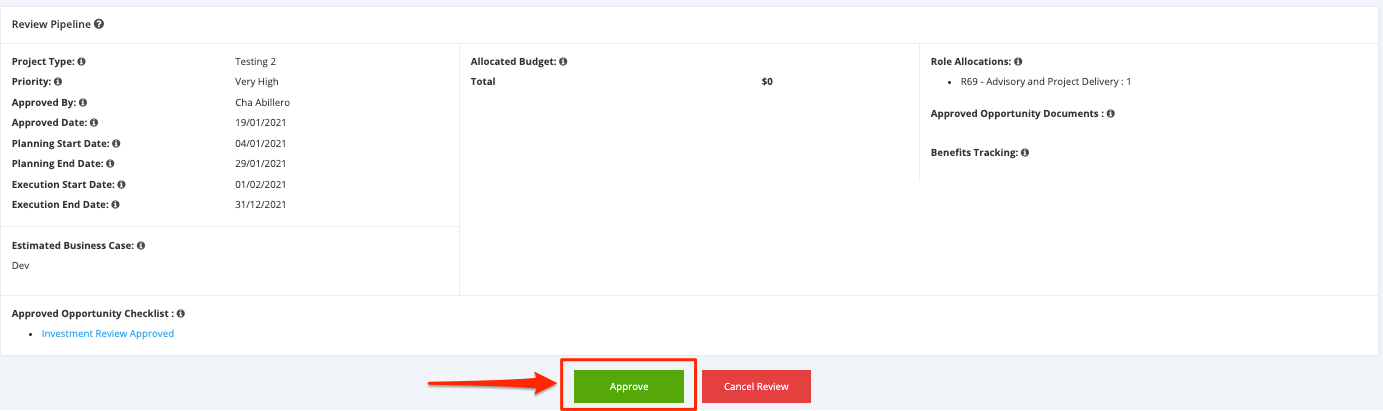
8. After Approving the project, the project then now progresses from Approved Opportunity Stage (Phase 2) to Full Kitting Stage/ Planning Stage (Phase 3).

