1. Send Change Control Actions Details
1. Once a project is selected, click the ‘Change Control’ tab from the left sidebar of the page and then click any Pending/ Approved ‘Change Control’.
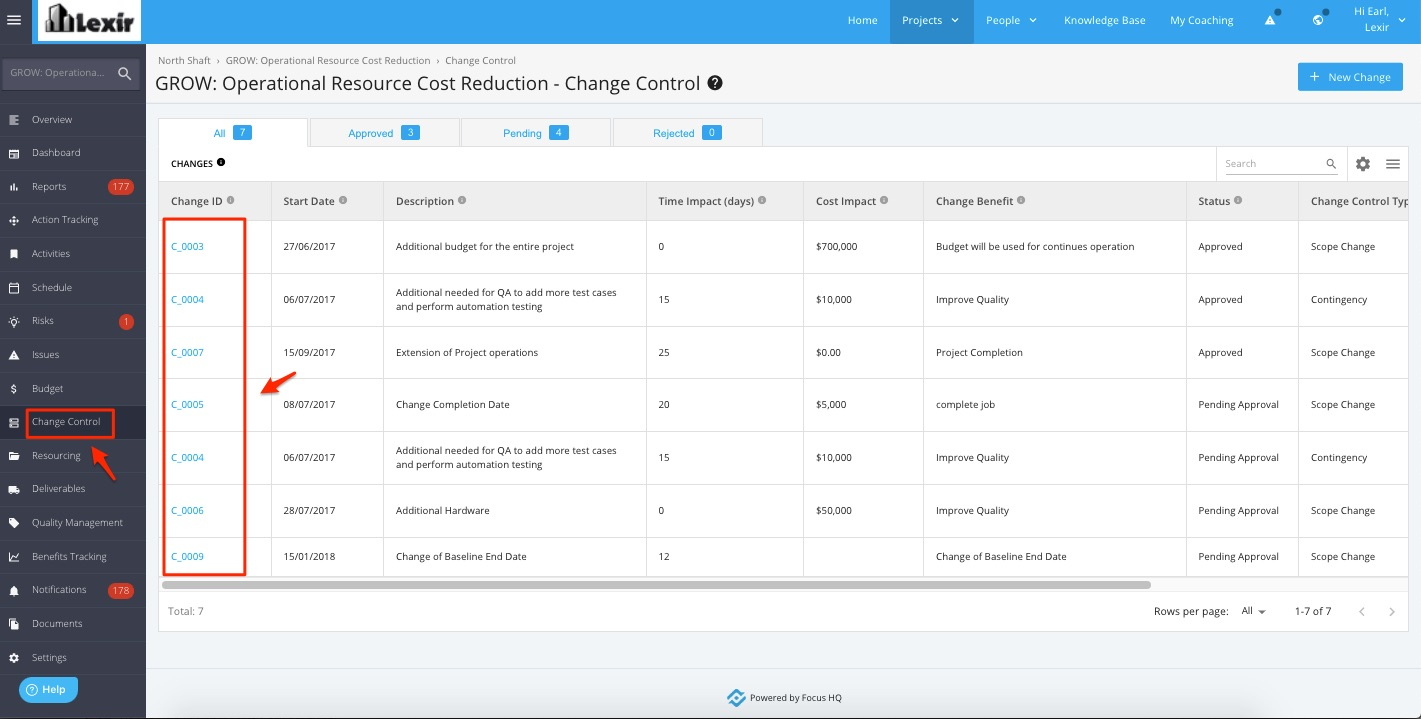
2. Then go to the ‘Actions’ section and click the ‘Action Item’.

3. Click the ‘Send Email’ button within the Change Control Action Details page.

4. Add recipients by ticking the box and click the ‘+Add Another Recipient’ link if there are any recipients that are external to the project. Once complete, click the ‘Send’ button.

