1. Project Budget Reporting Navigation Guide
There are a number of reporting sections available:
- Cost Summary
- Financial Performance
- Cost by Type
- Cost Performance Chart
- Detail Costs
To select which budget sections to be included in project status reports:
- Go to Project settings > Report Templates
- Click to open the appropriate Report Template used for Status Reports

On the Edit Template page, you would see all sections you can include in the Report. This includes the 5 Bugdet-related report sections:
Modules:
- Cost Summary
- Financial Performance
- Cost by Type
Appendices:
- Cost Performance Chart
- Detail Costs
Those that are in light blue are already selected sections and will be part of the report. Those that are in darker shade of blue are not yet selected, you have to click it so the section will be added to the report.

All selected sections will be listed, and to save the changes click "Update" button
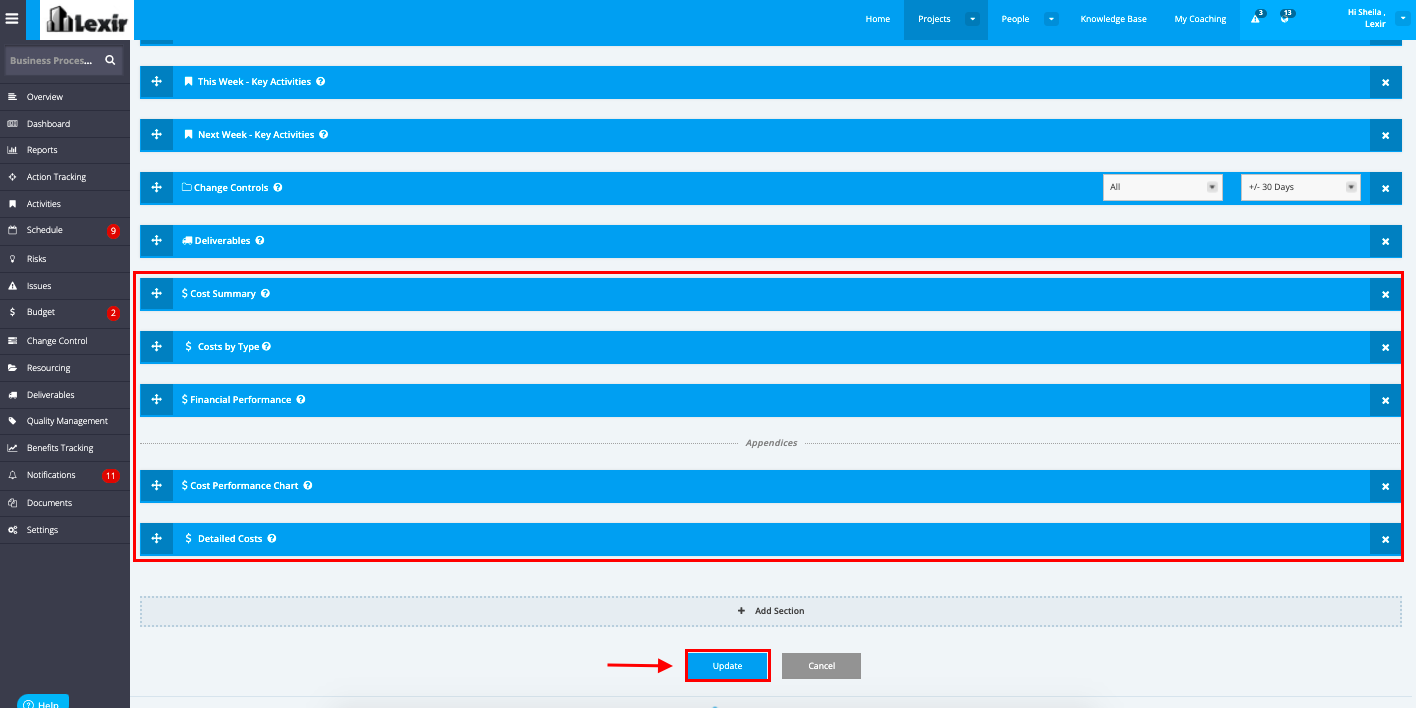
Cost Summary
The Cost Summary section is based on current saved financial data at time of report generation. This section provides high level overview on how expenditure to date (Actual) and expected future expenditure (Forecast) is tracking against the overall total budget (Baseline).

Financial Performance
The Financial Performance section is based on current saved financial data at time of report generation. This section provides high level overview on project current performance against original budget (baseline).

Costs by Type
The Cost by Type section is based on current saved financial data at time of report generation. This section displays a breakdown by the cost type assigned to a budget cost item.

Cost Performance Chart Report (Appendix)
The Cost Performance Chart is based on current saved financial data at time of report generation. This section is a graphical representation of the monthly and cumulative actual costs against planned forecast and baseline budgets.
This section is an appendix and therefore, will appear at the end of the report.

Detailed Costs Report (Appendix)
The Detailed Cost section is based on current saved financial data at the time of report generation. This section displays a detailed breakdown of each budget cost item.
This section is an appendix and therefore, will appear at the end of the report.

